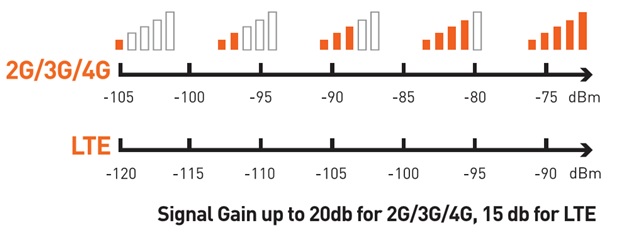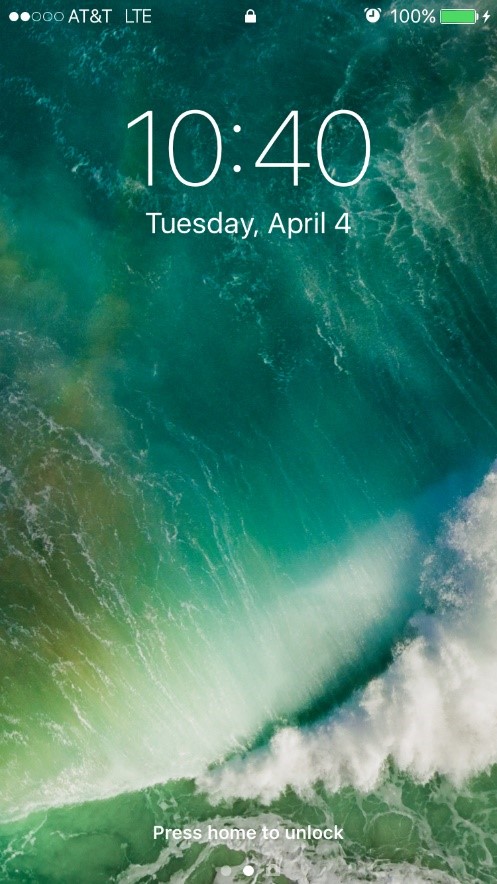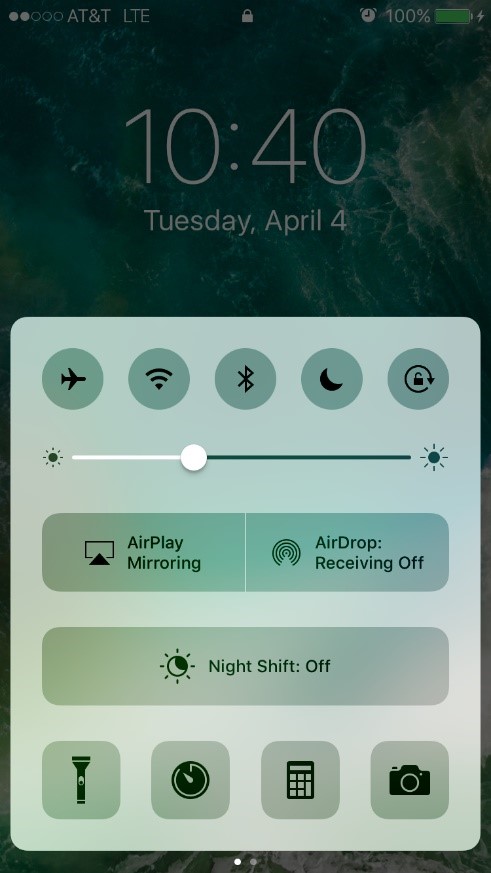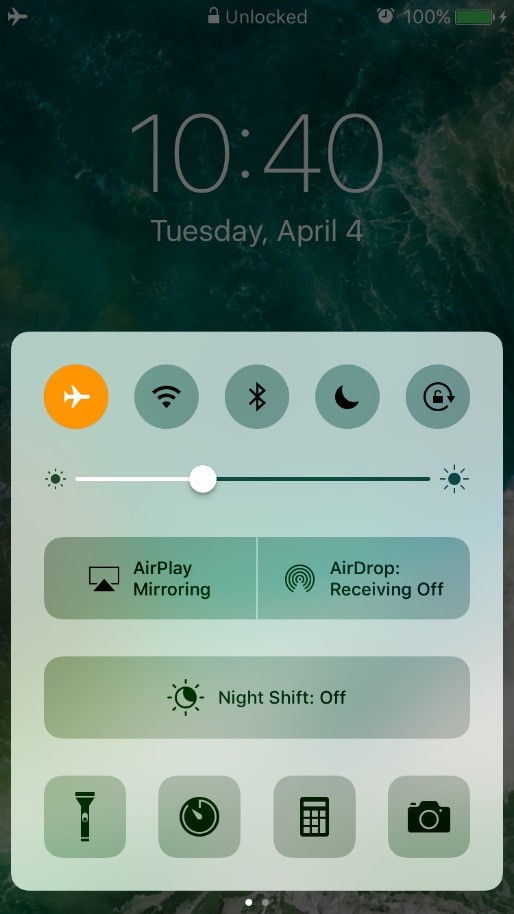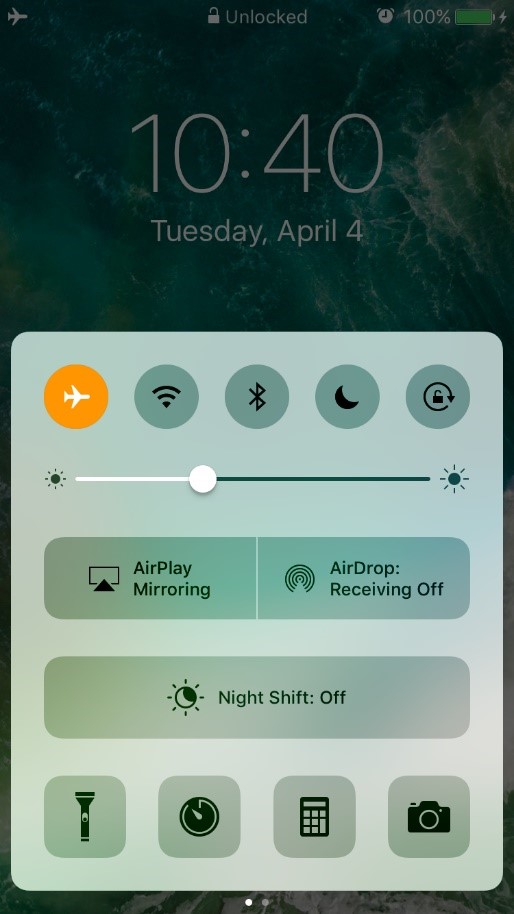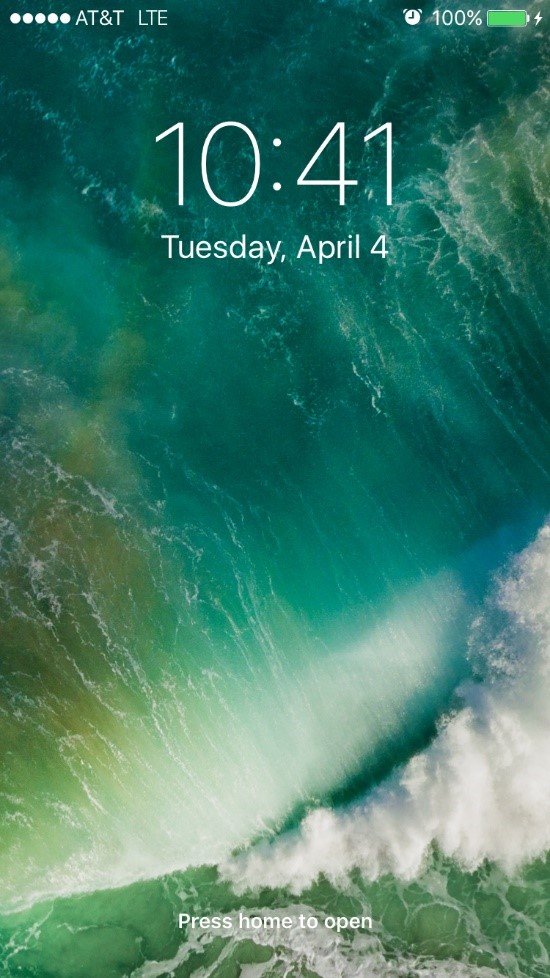FAQs
Customer Support E-mail: support@mjoose.com
Q. How does a modern cellular network work?
A. Read our introduction to the modern cellular network for a detailed explanation. Click here to view the PDF.
Q. Will the mJoose case help with connecting to the internet?
A. The mJoose case improves data connection speeds in weak signal areas by extending the range to other towers which results in better Internet connectivity at 4G or LTE speeds. But only if there is another tower in range.
Q. How can I tell that the mJoose signal amplifier is working?
A. Many factors including the environment (such as trees or buildings), distance between the smartphone and the tower, and wireless carrier network congestion negatively impact the received signal strength. The incoming signal strength is typically displayed in bars called the Received Signal Strength Indicator (RSSI). The RSSI bars displayed on a smartphone (Figure 1) are a simple way to indicate signal quality however the scale of these signal bars varies by network and smartphone. A more accurate way to display signal strength is to express it in terms of dBm (a unit of power in decibels). In the decibel scale, an increase of 3 dB equates to signal that is twice as strong. A 10 dB gain corresponds to a 10 times increase, 20 dB and 30 dB gain mean 100 and 1000 times increase.
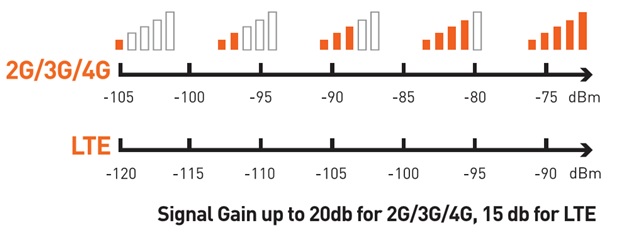
Figure 1: Relationship between Received Signal Strength Indicator (RSSI) bars and the received power level. Although the received power level of 4G/LTE bands is lower than that of 2G/3G bands, they are prioritized due to their higher data rates. Data rates of 2G networks are the lowest.
To see the dBm signal strength of your smartphone, follow the steps below:
• iPhone
1. Make sure Wifi and LTE are turned off.
2. Dial *3001#12345#* and press call.
3. You are now in Field Test Mode. The signal strength will display as a negative dbm (decibels-milliwatt) number instead of dots/bars. This is a more precise reading of the signal strength on your device.
4. Hold down the power button until you see “Slide to Power Off”, then release it. Then hold the Home button until you’re returned to your Home screen. Going forward, you will see your numerical signal strength while you use your phone. By tapping the dBm number displayed, you can see the bars/dots again.
5. To revert back to the signal strength indicator in bars, activate test mode again, then press the home button.
• Android
1. Go to “Settings” > “About Phone”, and your numerical signal strength will be available under either “Network” or “Status”, depending on the model of your device.
Q. What are the key differences between a signal booster and the mJoose signal amplifier?
A. Below is a list of the key differences:
• Signal boosters are typically installed in a fixed location (attached to a house or car) and cannot be easily moved. When a user leaves the coverage area of this location, signal amplification is no longer available and calls may drop. The mJoose case is a truly mobile solution.
• Professional installation and registration is often required with a signal booster.
• Signal boosters cost hundreds to thousands of dollars where the mJoose case is $129.99.
Q. How does the mJoose signal amplifier work?
A. The first of its kind mJoose mobile amplifier is able to receive signal that is too low for the smartphone to receive on its own. Our patented technology receives even the smallest signal and turns it into a reliable cellular connection. The mJoose case improves weak signal from the cell tower (downlink) and establishes a better “handshake” using three core design elements:
• The case contains larger antennas than those inside the smartphone. It then uses a “low noise” amplifier enabling the antennas to operate better when receiving low signal.
• The antennas are built into the top of the case to eliminate “death grip” (when a user’s hand blocks signal). Smartphone antennas are typically placed towards the bottom of the device and get covered by hands when in use.
• The amplifier circuitry brings in signal, amplifies it, and passes it to coupling antennas in the mJoose case. These coupling antennas wirelessly deliver the signal to the smartphone antenna.
Q. Am I exposed to more cellular radiation when I use the mJoose signal amplifier?
A. Specific Absorption Rate (SAR) measures the rate of radio frequency (RF) energy absorbed by the human body. The FCC’s exposure limit is set at 1.6 watts per kilogram (1.6 W/kg) in SAR and a cell phone’s rating cannot exceed this limit in order to receive FCC certification and be sold in the United States (“Specific Absorption Rate (SAR) for Cellular Telephones” Federal Communications Commission. N.p., 30 Nov. 2015. Web. 06 Dec. 2016). Testing is also conducted with accessories that may impact the SAR rating of the bare smartphone. SAR testing of the mJoose phone case was performed by the RF Exposure Lab, LLC., a SAR testing and calibration lab with A2LA accreditation. The same cell phone was tested with and without the case while operating at its highest power level and held in various positions against a phantom head and body. The results concluded that the radiation exposure was reduced by up to 70% when the mJoose case was used. Read more about our third-party SAR testing at Third Party Testing document. The case re-directs RF energy away from the body when amplifying the signal. The case also serves as a physical shield against radiation.
Q. Does mJoose work on all bands and carriers?
A. The mJoose case has been tested and certified to work on all carriers and bands in North America. While signal strength and voice quality may vary, lab test results from a CTIA-certified facility have verified up to 100x signal strength gain. Read more about our third party testing at Third Party Testing document.
Currently, the mJoose is compatible with North American cellular bands only. To ensure you receive information about future products including our International expansion, please subscribe to our email list.
Q. How can I test the mJoose case signal amplification effectiveness?
A. The mJoose case begins amplifying cellular signal as soon as the switch is turned on. The amplification gain may not immediately be reflected in the number of Received Signal Strength Indicator (RSSI) bars viewed on the smartphone due to the timing of the handshake that occurs with the tower. Placing the smartphone in “Airplane Mode” temporarily will refresh the connection with the tower more quickly so that an accurate reading of the signal strength can be reported.
Follow the instructions below to reset the signal strength measurement.
1. Turn on the mJoose signal amplification switch.

2. Make a note of the current RSSI bars measurement.
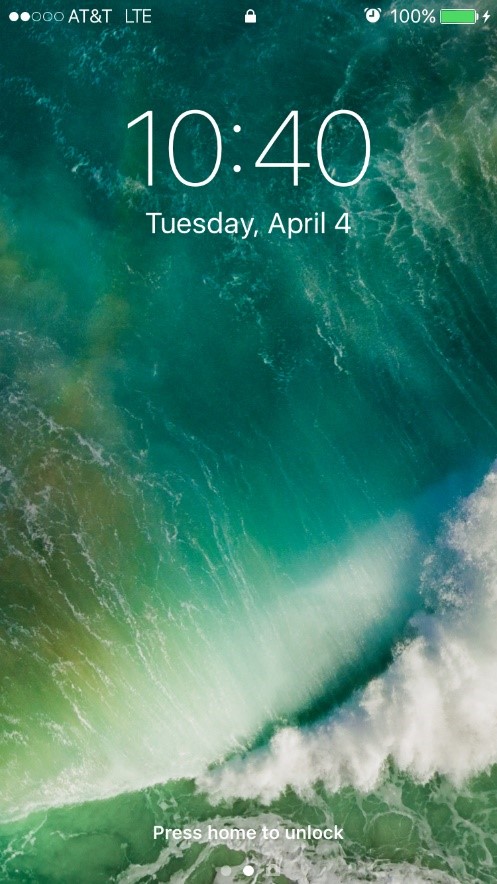
3. Swipe up from the bottom of the screen to reveal the Control Center.
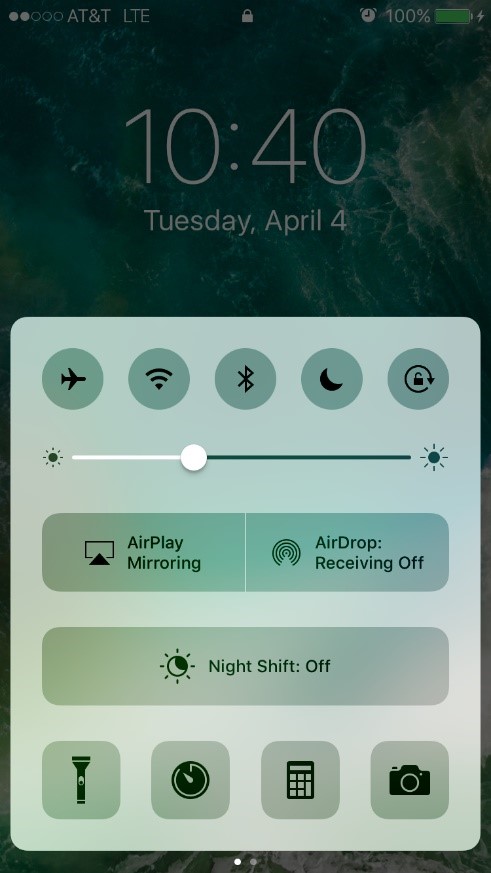
4. Select the Airplane icon to turn on “Airplane Mode”.
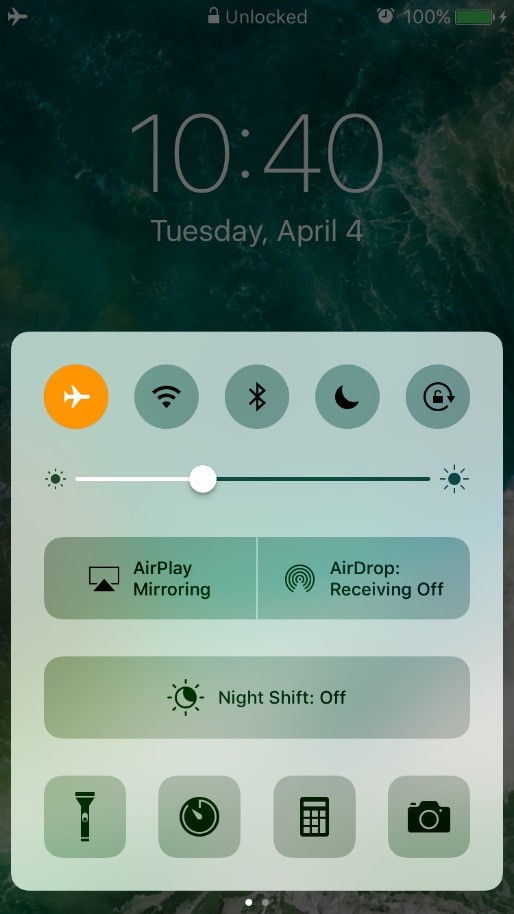
5. Wait 10 seconds
6. Swipe up from the bottom of the screen to reveal the Control Center again.
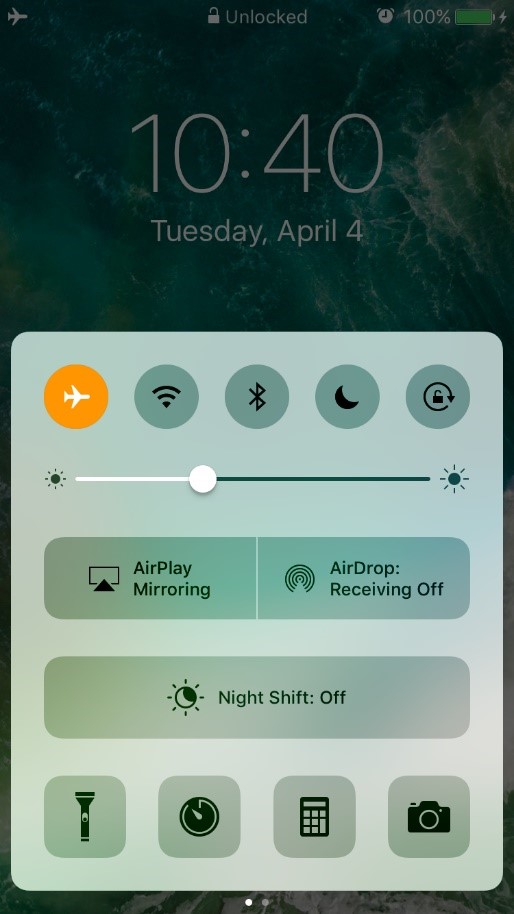
7. Select the Airplane icon to turn off “Airplane Mode”

8. Note the current RSSI bar measurement will now include any gain provided by the mJoose case.
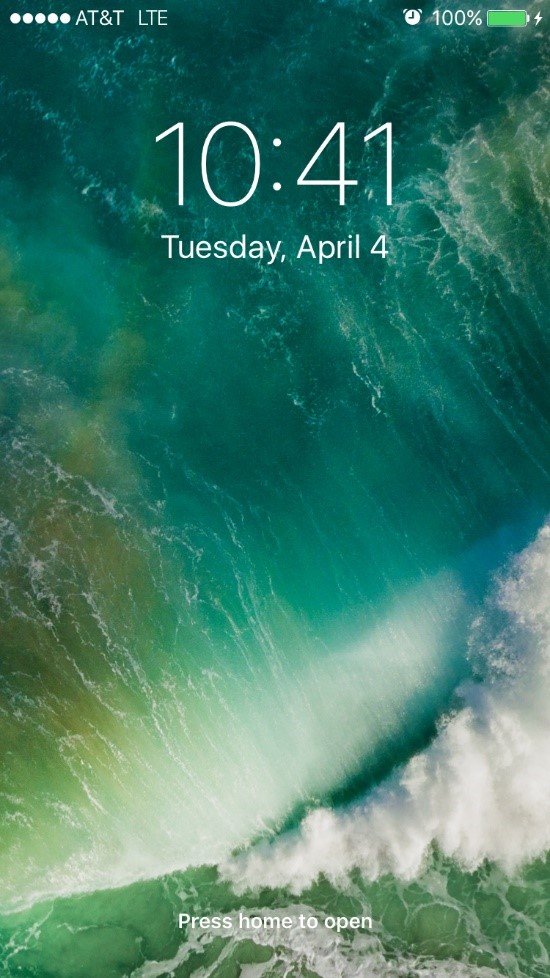
** Note: It is not necessary to perform this procedure each time you use the mJoose case. The above process simply ensures that the most accurate RSSI is displayed.
Technical Support
It is important to us that you are completely satisfied with your mJoose mobile amplifier. If you are experiencing any issues or have additional questions, please email us at support@mjoose.com. We appreciate your business.
You may also find more information about setting up your case by viewing our Quick Start Guide. Click here to access our a Quick Start Guide.
Product Registration
In order to validate the warranty for your mJoose case, you must first register with your information. Click here to fill out a Product Registration Form.
Terms and Conditions
Click here to view our Terms of Use.